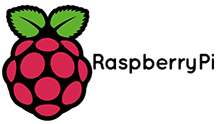 A popular family of budget computers are the Raspberry Pi, which costs US$35 ($50) and is a credit card-sized system originally designed for developers and hobbyists. Current popular versions include the Raspberry Pi 2 and the Raspberry Pi 3.
A popular family of budget computers are the Raspberry Pi, which costs US$35 ($50) and is a credit card-sized system originally designed for developers and hobbyists. Current popular versions include the Raspberry Pi 2 and the Raspberry Pi 3.
The current version supports a quad-core processer and full HD video output, making it capable of running full desktop versions of Linux, Kodi media centre software and retrogaming console software.
 Other uses include Microsoft providing support for it as an Internet of Things (IoT) a Minecraft Pi Edition gaming station and a number of robotics projects. Additional ways a Raspberry Pi can be used can be found in the CNET article 25 fun things to do with a Raspberry Pi.
Other uses include Microsoft providing support for it as an Internet of Things (IoT) a Minecraft Pi Edition gaming station and a number of robotics projects. Additional ways a Raspberry Pi can be used can be found in the CNET article 25 fun things to do with a Raspberry Pi.
From an accessibility point of view, there are a number of projects that provide accessibility support. However, people considering purchasing a Raspberry Pi and endeavouring to configure it should be aware of the benefits and issues.
Raspberry Pi
| Benefits | Issues |
| Affordability: At $50 for the computer and about $30 for accessories such as an SD Card to store the operating system and case, the Raspberry Pi represents excellent value for a small and capable computer. | Setup accessibility: While there are a number of accessibility features available once the Raspberry Pi is up and running, there’s very little accessibility support during the setup process. |
| Flexibility: The Raspberry Pi can perform a variety of tasks, making it likely to be a useful device for you in some capacity. | Complexity: The Raspberry Pi is basically an all-in-one circuit board which comes with no operating system and no installation software. A high degree of technical knowledge, particularly in relation to Linux, will be needed to set it up. |
| Community: The Raspberry Pi has a strong development community supporting it, meaning there are lots of resources if you want to set it up for different tasks. | Familiarity: Setting it up bears no similarity to setting up other operating system such as Windows and it is difficult to get an SD card set up with a compatible operating system. |
| Powerful for its size: Despite its size, the Raspberry Pi can work well as a full desktop computer or a streaming media centre capable of playing back full HD video. | |
| Accessories: A variety of accessories and peripherals can be connected to the Raspberry Pi including USB drives with music and videos, gaming controllers and remote controls. |
Accessibility features in popular Raspberry Pi-based operating systems
 Kodi media centre
Kodi media centre
The popular Kodi media player supports captioned video playback across a variety of file formats and high contrast skins with large text, and has recently introduced dedicated accessibility features including the ability to use a screen reader.
Raspberry VI desktop accessibility
A development group is working on improving the accessibility of the Raspberry Pi desktop operating system’s distributions to include accessibility features such as Orca and other screen readers. The Raspberry VI group also has FAQs, guides, a blog and more helpful information on the Raspberry VI website.
