Android is a mobile operating system based on Linux and developed by Google that is designed primarily for touchscreen mobile devices such as smartphones and tablets.
If you are looking for a budget-priced model, most of these devices will be running the Google Android operating system. Google essentially provides Android to manufacturers for free, which is why you’ll find Android running on products from trusted brands such as Samsung, LG and Motorola, but also on lesser-known or no-name smartphones and tablets.
The good news is that as the cheaper products essentially run the same operating system as the popular brands. The more affordable smartphones and tablets are also likely to have the same accessibility features.
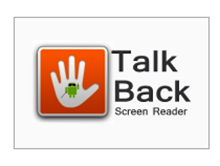
Most of the recent versions of Android come with the following:
- TalkBack screen reader: this enables people who are blind or vision impaired to navigate the device using text-to-speech. The basic functionality of Android is well supported by TalkBack, allowing you to effectively navigate the device and download apps.
- Magnifier: a full-screen magnifier is available to zoom in and out. The magnifier can be used in either full-screen mode or to temporarily zoom-in the area of the screen that is being touched.
- Closed caption support: captioning support across the platform has recently been introduced, although many individual apps such as YouTube also support closed caption playback on older Android versions.
- Switch Access: to translate switch-based assistive technologies into keyboard commands.
- Colour inversion: works by reversing colours and additional settings to improve contrast and assist users who have difficulties distinguishing colours such as red and green or blue and yellow.
- Customised gestures: allows you to change the way that touch gestures work to make the device easier to use.
Useful apps that work well with recent versions of Android include:
- BrailleBack: an additional app can be downloaded for free from the Play Store to provide support for Braille displays.
- Project Eyes-Free apps: Google has an initiative that contains a variety of additional apps specifically to help people who are blind or vision impaired. These can be found in the Play Store.
- BIG Launcher: a popular third-party paid app that simplifies the Android user interface to six large buttons with high contrast features and TalkBack compatibility. A free demo is available on the app store and it can be purchased for $12.50.
You can find additional information at the Google Accessibility website.
Availability of Android accessibility features
To maximise the accessibility of an Android device, you should aim to buy a product that has the latest version of the operating system if you can. While the current version of Android is 6.0 Marshmallow, most affordable Android tablets, particularly ones with a lesser-known or no brand name, will have an older version of Android, and upgrading may be difficult.
The following table can assist in making sure you choose the version of Android that best supports your needs.
| Android Version | Features | Recommendation |
|---|---|---|
| 4.1 Jelly Bean or earlier | Limited accessibility features | Do not purchase products with Android 4.1 or earlier |
| 4.2 Jelly Bean | TalkBack screen reader and Magnifier | Support for blind users and low vision users |
| 4.4 KitKat | All 4.2 features plus captioned video playback | Additional support for Deaf and hearing impaired users |
| 5.0 & 5.1 Lollipop | All 4.4 features plus switch key support and colour correction options | Additional support for people with a mobility impairment and people with specific colour vision impairments |
| 6.0 Marshmallow | Similar feature set to 5.1 containing all current Android accessibility features | Maximum accessibility support for all users |
Enabling accessibility features
The accessibility features in Android smartphones and tablets are generally located in the ’Settings’ section under the subheading ‘accessibility’.
Depending on the version of Android you have, and the way the manufacture has set up the device, some features such as the TalkBack screen reader may not be installed by default. If this is the case for your device, you can install TalkBack by downloading the Google Text-to-speech engine and the TalkBack app from the Play Store. After these are installed, TalkBack should work correctly.
Once all features are available, each feature can be toggled on or off by swiping the appropriate switch. In addition, turning on the TalkBack screen reader will launch a tutorial to teach you how the ’Explore by Touch’ feature works.
